Correct way to delete all SPListItems
Today while coding a Sharepoint timer job I needed to clean my SPList.
I tried common ways of deleting using "foreach" and "for i++ ..." but I got the error. I couldn't delete list and create it again in timer job because of custom views. As usually for SharePoint solution is not ordinary 🙂
So, as it turned out, correct syntax of deleting all SPListItems is using "for i--":
for (int i = list.Items.Count - 1; i >= 0; i--) {
list.Items.Delete(i);
}

 Swagger error ‘Failed to load API definition’
Swagger error ‘Failed to load API definition’ Feed uniqueidentifier field with Random GUID value in SQL
Feed uniqueidentifier field with Random GUID value in SQL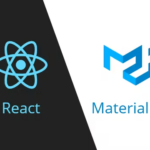 The implementation of the buttons with Horisontal Scroll action for Material UI DataGrid
The implementation of the buttons with Horisontal Scroll action for Material UI DataGrid
[…] Using C# deleting like this – it must be from last to first element (Correct way to delete all SPListItems) […]
Pingback by Delete all items in SharePoint List using PowerShell « MarkiMarta.com — February 12, 2014 @ 8:39 am
[…] I wrote about how to remove SPListItems (correct-way-to-delete-all-splistitems). That solution was for C#, but for PowerShell it’s the same. Now I found some faster way to […]
Pingback by Truncate SharePoint List using PowerShell. Method 2, faster « MarkiMarta.com — May 22, 2014 @ 6:58 pm
The best practice is do not call SPList.Items.Count. Use SPList.ItemCount instead.
Comment by Carlos Sosa — July 8, 2014 @ 10:36 am