Working with lookup values in SharePoint Lists
Working with SharePoint lists I often use lookup values. But when I write C# solutions for lists I have some difficulties with LookUp Values. Trying to get LookUp Value as string it looks like "213;#lookup value".
At first I tried to use regular expressions. But some later I knew about commands for working with lookup list values. So here they are.
//first - initialize SPFieldLookupValue object for the Lookup property SPFieldLookupValue nsLookUpValue = new SPFieldLookupValue( ListItem["ColumnName"].ToString() ); //get the text value of the LookupValue from "213;#lookup value" string… String lookupText = nsLookUpValue.LookupValue;
And you don’t need neither RegEx, nor Pattern or any other things. Things are simple.
Update:
If you have multiple Lookup Values, you should use SPFieldLookupValueCollection
For example:
SPFieldLookupValueCollection vendors = item["VendorIds"] as SPFieldLookupValueCollection;
List<string> myVendors = new List<string>();
foreach(SPFieldLookupValue vnd in vendors)
{
myVendors.Add(vnd.LookupValue);
}
myGood.vendor = string.Join(", ", myVendors.ToArray());

 TypeScript-Javascript - Update an object in the array of objects
TypeScript-Javascript - Update an object in the array of objects Add new value to $PATH variable in Linux (Debian, CentOS, Ubuntu)
Add new value to $PATH variable in Linux (Debian, CentOS, Ubuntu)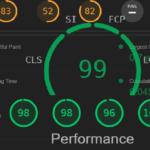 Improve Site Quality with Lighthouse
Improve Site Quality with Lighthouse
What is myGood in multilookup.
Is is a list or an array.
Comment by kishan — December 8, 2014 @ 11:43 am
“myGood.vendor” is a string variable. As a result it is something like this: “nike, asics, reebok, adidas”
Comment by admin — December 8, 2014 @ 7:29 pm