Concatenating NULL value columns in T-SQL
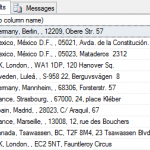
Concatenating of string columns is not very simple task in T-SQL if you don’t know ANSI standart of it. According to ANSI standart of SQL, concatenating of NULL-value is NULL in the result. It’s not clearly for developer, but it is so.
Let’s see some features for work with concatenating NULL-value columns. For example, I will use tutorial database Northwind and its table Customers.
Execute SQL-query and see results in table below:
select Address, City, Region, PostalCode, Country from Customers
| Address | City | Region | PostalCode | Country |
| Obere Str. 57 | Berlin | NULL | 12209 | Germany |
| Avda. de la Constitución 2222 | México D.F. | NULL | 5021 | Mexico |
| Mataderos 2312 | México D.F. | NULL | 5023 | Mexico |
| 120 Hanover Sq. | London | NULL | WA1 1DP | UK |
| Berguvsvägen 8 | Luleå | NULL | S-958 22 | Sweden |
| Forsterstr. 57 | Mannheim | NULL | 68306 | Germany |
| 24, place Kléber | Strasbourg | NULL | 67000 | France |
You can see that there are some values in column Region with NULL values.
Let’s concatenate columns to get full address as one value:
select Country + ', ' + City + ', ' + Region + ', ' + PostalCode + ', ' + Address from Customers
The result is not expected by a common software developer. He expected to see something like "Germany, Berlin, , 12209, Obere Str. 57", but in the result you can see a lot of NULL values (on Figure 1):
You can interpret NULL value in columns as empty string using parameter CONCAT_NULL_YIELDS_NULL. By default it’s value is ON, but you can change it to OFF in your session. This query will return more comfortable results:
SET CONCAT_NULL_YIELDS_NULL OFF select Country + ', ' + City + ', ' + Region + ', ' + PostalCode + ', ' + Address from Customers
Don’t forget to set value CONCAT_NULL_YIELDS_NULL to ON (SET CONCAT_NULL_YIELDS_NULL ON)
Also you can use function COALESCE (expression, value_instead_of_null) , which return value "value_instead_of_null" if expression is NULL. The string for concatenating is like this:
select COALESCE(Country, '') + ', ' + COALESCE(City, '') + ', ' + COALESCE(Region, '') + ', ' + COALESCE(PostalCode, '') + ', ' + COALESCE(Address, '') from Customers
The result of this SQL-query is the same as on Figure 2.
Since MS SQL Server 2012 you can use function CONCAT (expr1, expr2, expr3, … , exprN)
select CONCAT(Country, ', ', City, ', ', Region, ', ', PostalCode,', ', Address ) from Customers
The result of this SQL-query is also like on Figure 2.
It seems like everything’s OK here, but there’s one mark. Instead of columns with NULL value you can see two commas. It’s rather easy to fix it using function REPLACE:
select REPLACE( COALESCE(Country, '') + ', ' + COALESCE(City, '') + ', ' + COALESCE(Region, '') + ', ' + COALESCE(PostalCode, '') + ', ' + COALESCE(Address, '') , ', ,', ',') from Customers


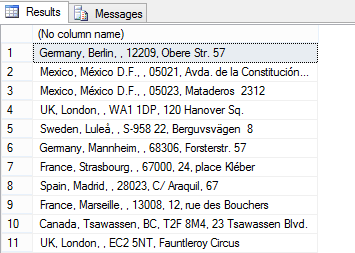
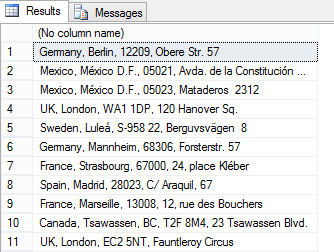
 Conditions IF ELSE in Transact SQL
Conditions IF ELSE in Transact SQL Nice way to select all the child elements in SQL
Nice way to select all the child elements in SQL