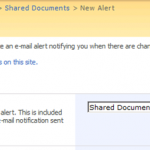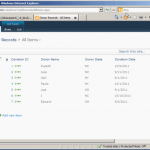For a massive update of a SharePoint list items I didn't want users, who subscribed for alerts about changes in the SharePoint list, got the messages about it. There were 2 ways to do it: 1 - temporary to disable SMTP server (change SMTP settings to wrong ones) and delete files from Queue folder after; 2 – temporary to disable alerts for a list. This story is about the second way.