Using System.Environment Class in PowerShell
In PowerShell you can use a lot of modules and classes of your machine. Built-in system class "System.Environment" allows you to get a lot of useful information about your machine. Its syntax is like this [System.Environment]::class_property or [System.Environment]::class_method.
Get machine name (pc name):
[System.Environment]::MachineName
Get Operating System Information - Platform, service pack, version
[System.Environment]::OSVersion
Get new line symbol for your machine. You can use \n\r or its combinations or to use.NET properties to assign this value to a variable.
[System.Environment]::NewLine
Check if computer has started to shutdown
[System.Environment]::HasShutdownStarted
Get the system directory (usually C:\Windows\System32)
[System.Environment]::SystemDirectory
Get the user name
[System.Environment]::UserName
Get letters of all logical drives
[System.Environment]::GetLogicalDrives()
You can get a list of all environment variables using GetEnvironmentVariables
[System.Environment]::GetEnvironmentVariables()
Also you can create a new environment variable or overwrite an existing one
[System.Environment]::SetEnvironmentVariable("VariableName", "VariableValue")

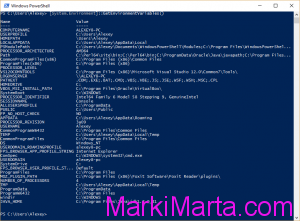
 Add-Type. Create .NetFramework Class equivalent in PowerShell
Add-Type. Create .NetFramework Class equivalent in PowerShell