Fix SharePoint 2010 PowerShell Error "The local farm is not accessible"

After installation several Windows updates on servers with SharePoint I had started to recieve the warnings "The local farm is not accessible. Cmdlets with FeatureDependencyId are not registered.". It means that I can not use PowerShell for administration SharePoint.
There are two possible ways to solve the problem.
The first one is to remove all the updates. It's a bad idea. At first, you can not uninstall all the updates. Secondly, OS can stop working after removing updates. And finally, updates will be installed again whether you want it or not.
That is why I recommend you to use the second solution. It is really not a solution but a workaround. In any case, it works perfectly. You should create an icon for SharePoint PowerShell and insert this text to Target field:
C:\Windows\System32\WindowsPowerShell\v1.0\PowerShell.exe -version 2 -NoExit " & ' C:\Program Files\Common Files\Microsoft Shared\Web Server Extensions\14\CONFIG\POWERSHELL\Registration\\sharepoint.ps1 ' "

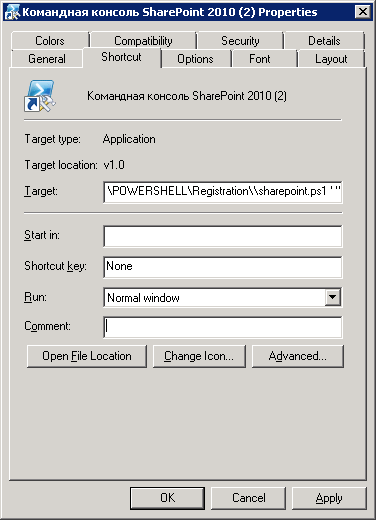
 Support for SharePoint Server 2019 ends on Tuesday, July 14, 2026
Support for SharePoint Server 2019 ends on Tuesday, July 14, 2026 How to Never Forget Temporary Test Code: Using #if RELEASE + #error in Visual Studio
How to Never Forget Temporary Test Code: Using #if RELEASE + #error in Visual Studio