Find out memory configuration in Windows using PowerShell
Once I need to install more memory on my server. The server was installed long ago and nobody knows what memory is installed there and whether there are free slots for memory.
The real administrator is too lazy to go to server, open it and watch the memory installed. The real administrator wants to enter some letters or make some mouse clicks. So, on Windows Server 2008, or even on Windows 7, you may run PowerShell and enter
Get-WmiObject Win32_PhysicalMemory
The result of this command is not very readable.
The result of this command is not very readable.
I recommend you to use more readable command.
Get-WmiObject Win32_PhysicalMemory | select BankLabel,DeviceLocator,Capacity,Manufacturer,PartNumber,SerialNumber,TotalWidth,Speed
After “select” you can write the fields you need. The list of names you can take from unreadable query.

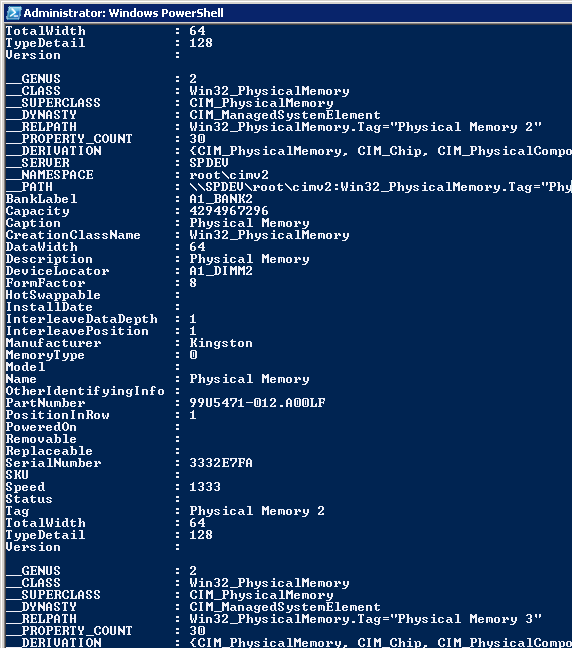
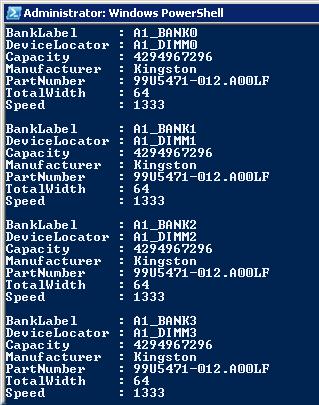
 PostgreSQL in Docker: when DBeaver lies (and psql saves the day)
PostgreSQL in Docker: when DBeaver lies (and psql saves the day) SharePoint onPrem: Create ContentType with the specific ID
SharePoint onPrem: Create ContentType with the specific ID Send props from Child class component to Parent state component in React App
Send props from Child class component to Parent state component in React App