SQL error "SSIS Error Code DTS_E_PRODUCTLEVELTOLOW" fix

On test environment I have executed an SQL Server Integration Services Package and I’va got the error:
SSIS Error Code DTS_E_PRODUCTLEVELTOLOW. The component "Lookup My Cities" (64) cannot run on installed (64-bit) of Integration Services. It requires Standard Edition (64-bit) or higher. End Error
As it turned out, service SQL Server Integration Services wasn’t installed on the machine and I had to add it to SQL server features (Drawing 1).
To add feature to MS SQL server 2008 R2 you should run
"C:\Program Files\Microsoft SQL Server\100\Setup Bootstrap\SQLServer2008R2\x64\LandingPage.exe"
Choose "New installation or add features to an existing installation". When master asks for a dialog box to select installation folder, you need to set a path to you unpacked distributive.
Rememer, "c:\program files\Microsoft SQL Server\" is not correct folder, it must be something like "c:\distr\mssqlserver2008r2".
When master runs through some steps, you need to check features you want to add. Don’t add another SQL instance!
You need to select "Integration Services". In drawing 4 it’s already checked, I just add this to see what you need to select.
After adding the feature your SSIS package will work. Of course, if it doesn’t have errors.

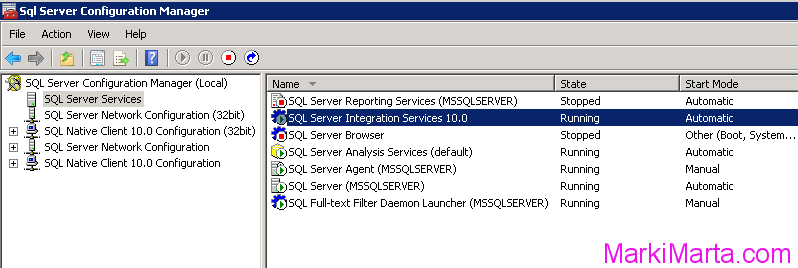
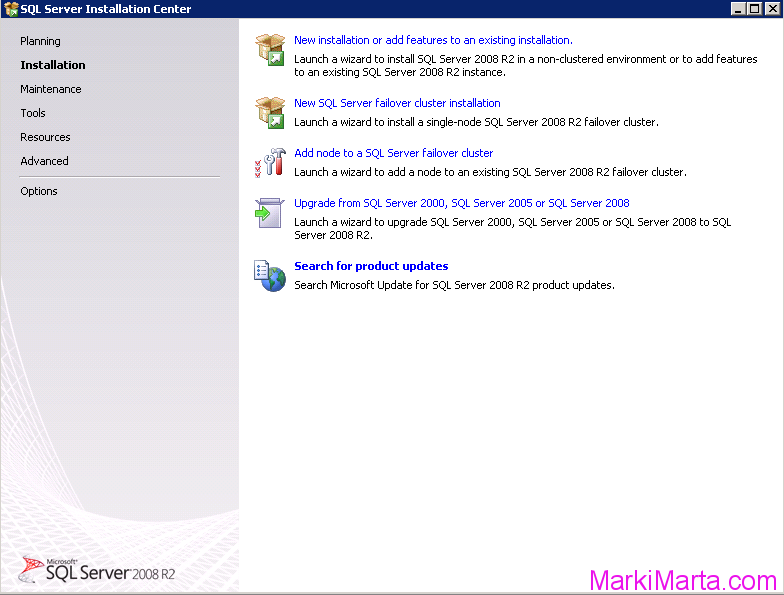
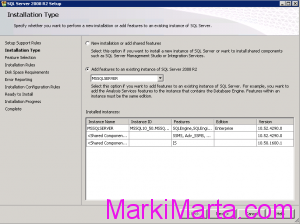
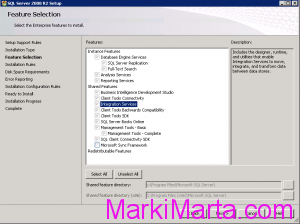
 Install Debian as a Windows Subsystem for Linux (WSL)
Install Debian as a Windows Subsystem for Linux (WSL) Create new list item in SharePoint with CSOM and .Net (C#) in 6 steps
Create new list item in SharePoint with CSOM and .Net (C#) in 6 steps PostgreSQL in Docker: when DBeaver lies (and psql saves the day)
PostgreSQL in Docker: when DBeaver lies (and psql saves the day)