MSSQL Server – What to do when evaluation period has expired
If you have installed MSSQL Server without a key and chosen an Evaluation version, once it will be stopped because of this. Of course, on this day you will have to show something in your environment.
To update license for your SQL Server you should open SQL Server Installation Center. In opened window go to tab Maintenance and open Edition Upgrade (Figure 1).
In the opened window enter your key and press "Next" on each page (Figure 2). On the final page you can see "Upgrade" button, press it. In about 30 seconds after this you can see a window with green icons near features (Figure 3).

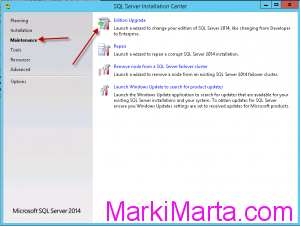
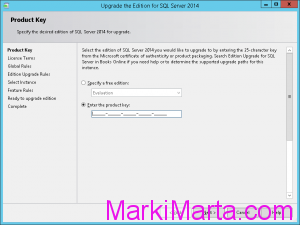
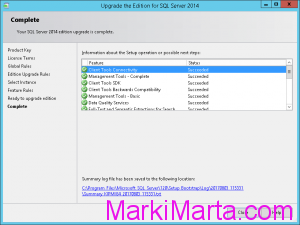
 A Hidden Visual Studio Trick: Execute Selected Code with double Ctrl+E
A Hidden Visual Studio Trick: Execute Selected Code with double Ctrl+E What do to with Zone.Identifier files after importing a WSL machine and copying data
What do to with Zone.Identifier files after importing a WSL machine and copying data Support for SharePoint Server 2019 ends on Tuesday, July 14, 2026
Support for SharePoint Server 2019 ends on Tuesday, July 14, 2026