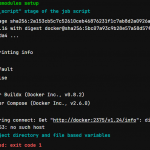After importing a WSL distribution and copying files from one WSL instance to another, I ended up with thousands of files with :Zone.Identifier at the end of their names. Zone.Identifier is a Windows security metadata stream that marks files downloaded from the Internet.
(read more...)