Vagrant offline installation

Vagrant is a cool application for the automation of the development of the virtual machines. It allows to create a VM for VirtualBox in several seconds or minutes, and it's very cool. But rather other you want to use it offline, otherwise you can use AWS or something like that. So I will write down some notes how to use Vagrant images offline.
To download a file you have to add version and provider in the URL. For example for downloading trusty64 you need its URL which is https://app.vagrantup.com/ubuntu/boxes/trusty64/
then you have to add version and provider afterwards, for our example the download URL would be.
https://app.vagrantup.com/ubuntu/boxes/trusty64/versions/20180206.0.0/providers/virtualbox.box
Then you have to add it locally from your vagrant file.
To add it locally to vagrant file use the following commands in console:
vagrant box add foo-box /path/to/vagrant-box.box
vagrant init foo-box
vagrant up
And one more note about default password. According to the Vagrant documentation, there is usually a default password for the user vagrant which is vagrant.
Have a good devops 🙂

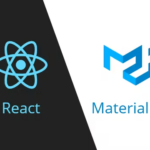 MUI DataGrid in SPFX solutions
MUI DataGrid in SPFX solutions Get available options for Choice SharePoint field with SharePoint REST API
Get available options for Choice SharePoint field with SharePoint REST API 5 steps of how to add and use AutoMapper in .Net Core project
5 steps of how to add and use AutoMapper in .Net Core project