Create a table with fixed cells width
Create a table with cells width exactly you need is some more difficult than it may be seemed at once. So, if you need to make a table 300 pixels width with 5 cells same width, than cell width should be no more than 60 pixels. Of course, you should remember about borders and paddings in cells.
If you just make table like this, your cells width can be more or less than 60 pixels.
Now I’ll show you how browser renders a table.
I create a table in HTML and fill its cells with some words:
<table cellpadding="0" cellspacing="0" border="0">
<tr>
<td>cellspacing</td>
<td>cellpadding</td>
<td>border</td>
<td>width</td>
<td>prerequisites</td>
</tr>
</table>
If I use these styles for table
table
{
width: 300px;
border-left: #000 1px solid;
border-bottom: #000 1px solid;
}
table td
{
width:20%;
padding: 0px;
border-right: #000 1px solid;
border-top: #000 1px solid;
}
I expect that td width is 60 pixels, but in fact I have a picture where td width differs from 60 pixels and it's not the same.
By default parameter table-layout has value "auto" and it’s result is on the drawing 1 with incorrect width. With table-layout value "auto" browser generates cells width automatically according to text inside them. Browser makes cell width only about asked width but not exact.
To make exact cell width you need to add CSS-parameter table-layout: fixed; for a table.
So if we write these styles
table
{
width: 300px;
border-left: #000 1px solid;
border-bottom: #000 1px solid;
table-layout: fixed;
}
table td
{
width:20%;
padding: 0px;
border-right: #000 1px solid;
border-top: #000 1px solid;
}
We have a table with cells width 60px (Drawing 2). But our words in cells went out of borders and it’s not very pretty. To avoid it, you need to add attribute "overflow" with value "hidden" to all cells in a table. The result is below:
table
{
width: 300px;
border-left: #000 1px solid;
border-bottom: #000 1px solid;
table-layout: fixed;
}
table td
{
width:20%;
padding: 0px;
border-right: #000 1px solid;
border-top: #000 1px solid;
overflow: hidden;
}
If you use "overflow: auto; " the result is as in the drawing 4.

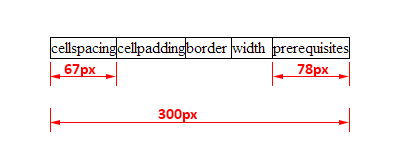
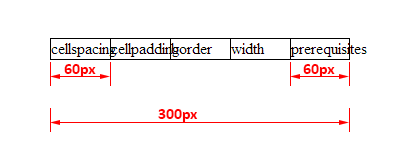
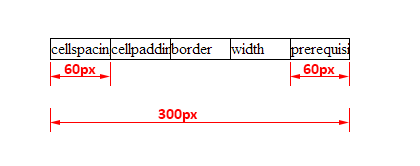
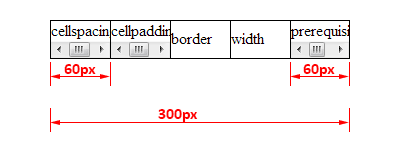
 A Hidden Visual Studio Trick: Execute Selected Code with double Ctrl+E
A Hidden Visual Studio Trick: Execute Selected Code with double Ctrl+E What do to with Zone.Identifier files after importing a WSL machine and copying data
What do to with Zone.Identifier files after importing a WSL machine and copying data Support for SharePoint Server 2019 ends on Tuesday, July 14, 2026
Support for SharePoint Server 2019 ends on Tuesday, July 14, 2026