Trick how to make Select control as readonly using jQuery but not disabled
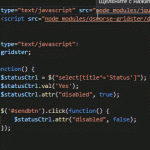
There's a control <select> on your page and you want to use it's value as selected and don't want to allow user to change it. Unfortunately, there's no attribute "readonly" for select as for <input> ones. You can use only attribute "disabled", but in this case its value will not be sent. But there's a trick how to do it.
First you should add attribute "disabled" and set it to "true". In this case after sending your form the value will not be sent to a server. But you can change the value of attribute before sending the form! You should just set the value of attribute "disabled" to false.
For example:
<!-- This is html code of the form -->
<select name="tt" title="Status">
<option value="No">No</option>
<option value="Yes">Yes</option>
<option value="May be">May be</option>
</select>
<br />
<input type="Submit" id="sendbtn" value="Send">
<!-- This is javascript -->
<script type="text/javascript" src="node_modules/jquery/dist/jquery.min.js"></script>
<script type="text/javascript">
$(function() {
$statusCtrl = $("select[title^='Status']");
$statusCtrl.val('Yes');
$statusCtrl.attr("disabled", true);
$('#sendbtn').click(function() {
$statusCtrl.attr("disabled", false);
});
});
</script>
So, you should change attribute "disabled" value just before submitting.
For example, for SharePoint forms it you should override function OnPreSaveItem().

 Javascript equivalent to PHP print_r($array)
Javascript equivalent to PHP print_r($array) jQuery find tag which contains text
jQuery find tag which contains text SharePoint 2010 Attachments Row in Custom Edit Form
SharePoint 2010 Attachments Row in Custom Edit Form