How to merge Excel cells
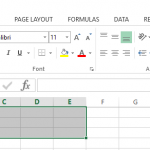
You can merge Excel cells in 3 simple steps:
- Select a range of cells.
- Right click on the selected cells and then choose Format Cells (Figure 1)
- Go to the Alignment tab and check the checkbox "Merge cells" (Figure 2).
The other way to merge cells in Excel is via Excel Ribbon. This way is one step less.
- Select a range of cells.
- In Ribbon go to tab "Home" and press button "Merge and Center" (Figure 3)

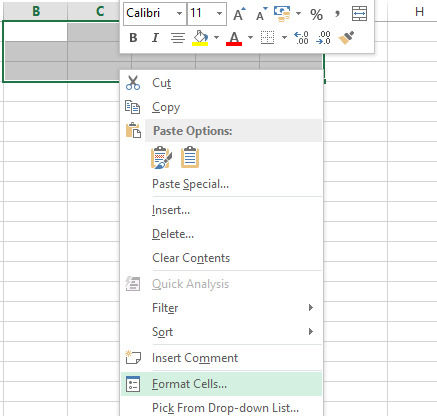
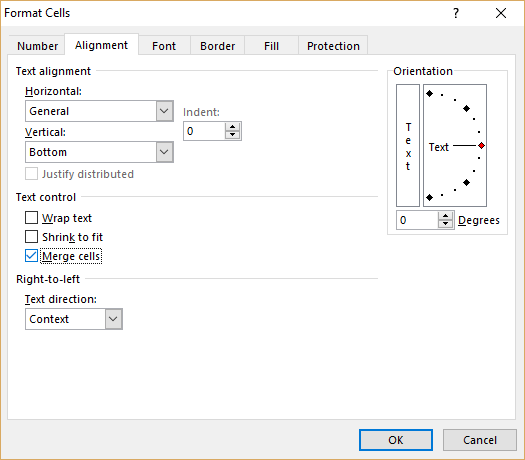
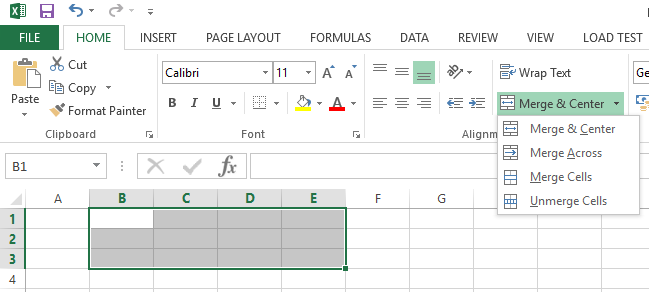
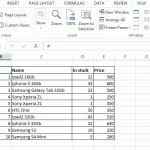 How to rotate text in Excel cell on 45 degrees
How to rotate text in Excel cell on 45 degrees