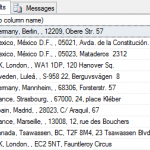Concatenating of string columns is not very simple task in T-SQL if you don’t know ANSI standart of it. According to ANSI standart of SQL, concatenating of NULL-value is NULL in the result. It’s not clearly for developer, but it is so.
Let’s see some features for work with concatenating NULL-value columns. For example, I will use tutorial database Northwind and its table Customers. (more...)