Delete SharePoint Timer job

You can delete timer job only with PowerShell. Why? I guess you know why 🙂 The most popular reason is the duplicating of timer jobs. To delete a timer job, you need to know the ID. And you can get it also with PowerShell or with GUI.
How to get SharePoint Timer Job ID form PowerShell
You can get SharePoint Timer Job ID form PowerShell with this command:
Get-SPTimerJob | Where {$_.Name -like '*timer job name*'} |select Id, Name, LastRunTimeThe result is here:
Obviously, you can easily copy the Id.
How to get SharePoint Timer Job ID with GUI
You can get SharePoint Timer Job ID with GUI, you should open a timer job definition in a browser (Central administration) and you can find it in the address bar
To delete a SharePoint timer job, you need to get the object and then to call the method Delete
$Timerjob = Get-SPTimerJob -id '35583df1-6d82-4eb5-a059-ed93fd7b9ede'
$Timerjob.Delete()
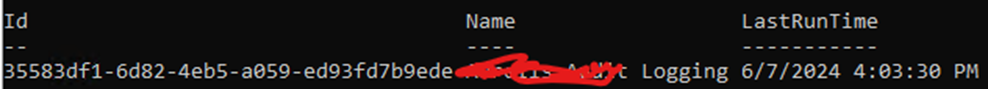
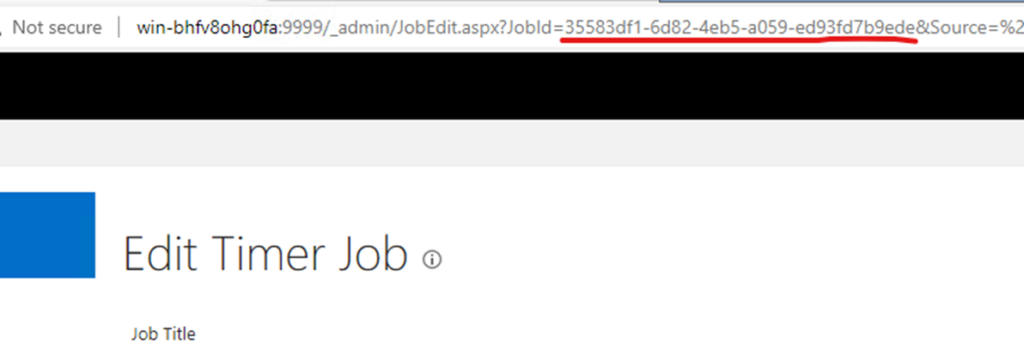
 How to Write Formatted Code in Teams Chat
How to Write Formatted Code in Teams Chat A Hidden Visual Studio Trick: Execute Selected Code with double Ctrl+E
A Hidden Visual Studio Trick: Execute Selected Code with double Ctrl+E What do to with Zone.Identifier files after importing a WSL machine and copying data
What do to with Zone.Identifier files after importing a WSL machine and copying data