How to retrieve SharePoint version from URL

To retrieve a SharePoint version there's no need to go to Central Administration. You can easily see it if you enter the URL
http://mig1/_vti_pvt/service.cnf
The result is something like this:
vti_encoding:SR|utf8-nl
vti_extenderversion:SR|15.0.0.4885
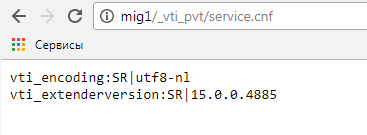
Retrieve SharePoint version from URL
According to the information above, you can see that you are working with an old version of SharePoint 2013.

 Make requests to SharePoint 2010 web services with SoapUI
Make requests to SharePoint 2010 web services with SoapUI