Install and run MSSQL Server in Docker
Short manual how to execute MSSQL server in Docker in Windows 11. For linux there are the same steps but instead of PowerShell you should use terminal and don’t forget about sudo.
Powershell:
The first command In PowerShell is:
sudo docker pull mcr.microsoft.com/mssql/server:2022-latest
It will download docker image with MSSQL server.
The second command I’ve got from vendor’s website.
docker run -e "ACCEPT_EULA=Y" -e "MSSQL_SA_PASSWORD=<YourStrong@Passw0rd>" -p 1433:1433 --name sql1 --hostname sql1 -d mcr.microsoft.com/mssql/server:2022-latest
Otherwise you can start the container with GUI
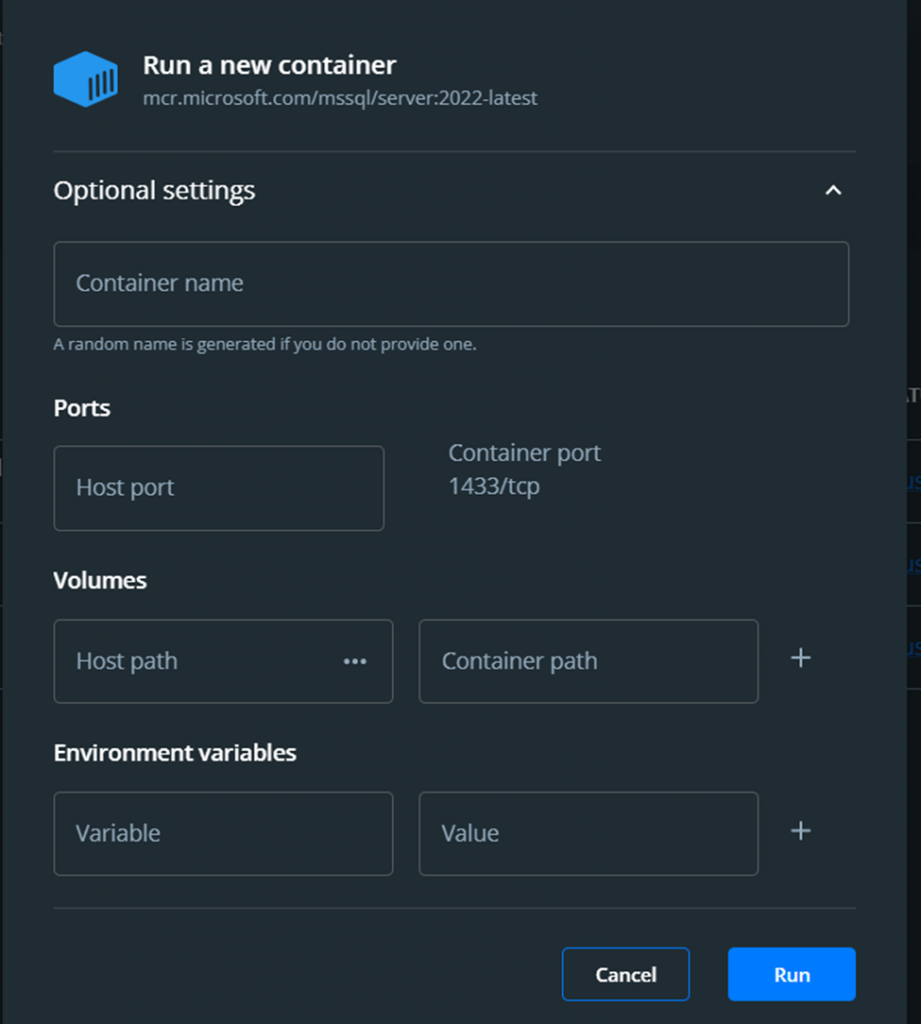
Password for the container form command line is '<YourStrong@Passw0rd>’, admin login is SA, dbname sql1.

 SQL recursive query from bottom to top
SQL recursive query from bottom to top MSSQL Server – What to do when evaluation period has expired
MSSQL Server – What to do when evaluation period has expired