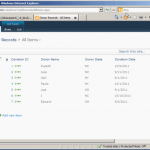Once I tried to make the application to migrate a custom data source from SharePoint 2010 to SharePoint 2019 on-premise. To make it easier, I decided to make to separate solutions – the first one to export the data from SharePoint 2010 from the list to JSON and attachments to local folder(CSOM for SharePoint 2010 sucks) and the utility to import data to SharePoint 2019 via REST.
(read more...)