PowerBI. Add the arrows UP and DOWN

To add the arrows UP and DOWN for a visualization of data changes in Power BI report, you can use this DAX function. It can help you to make a table more descriptive.
Enter your dataset, add new measure and insert the code like this:
IconGrowOrReduce =
VAR PositiveIcon = UNICHAR(9650)
VAR NegativeIcon = UNICHAR(9660)
VAR result = IF( [Data2023] - [Data2022] > 0, PositiveIcon, NegativeIcon)
Return result
'Data2023' and 'Data2022' are the column titles, replace them with yours.
You can also use these arrows:
LEFT: UNICHAR(9664)
RIGHT: UNICHAR(9654)

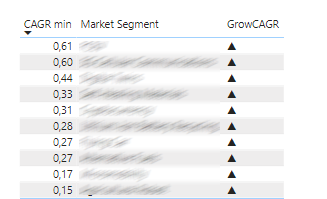
 Rename table in MS SQL Server
Rename table in MS SQL Server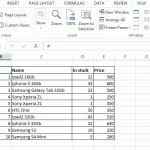 How to rotate text in Excel cell on 45 degrees
How to rotate text in Excel cell on 45 degrees