Change text editor in Midnight Commander (MC)
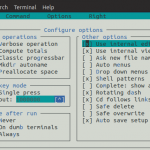
There are different ways to change text editor in Midnight Commander. You may choose between internal editor and external one, or you can choose one of external editors.
To set using internal editor by default, open MC and go to Options / Configuration and set checkbox near "Use internal editor".
To change external editor in MC, start MC as usually and enter "select-editor" in command line and choose one of suggested editors.

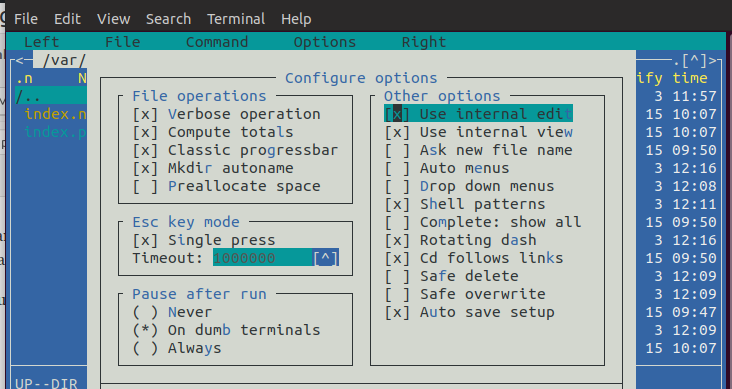
 How to Write Formatted Code in Teams Chat
How to Write Formatted Code in Teams Chat A Hidden Visual Studio Trick: Execute Selected Code with double Ctrl+E
A Hidden Visual Studio Trick: Execute Selected Code with double Ctrl+E What do to with Zone.Identifier files after importing a WSL machine and copying data
What do to with Zone.Identifier files after importing a WSL machine and copying data