How to disable Java (32-bits) updates on Windows 7 x64
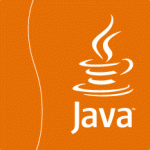
To disable Java updates I tried to make it in common way – I have opened Control panel, selected Java (32-bit), in tab "Update" checked off "Check for Updates Automatically" and pressed Ok. But when I opened it again, this value was again "On" (Drawing 1).
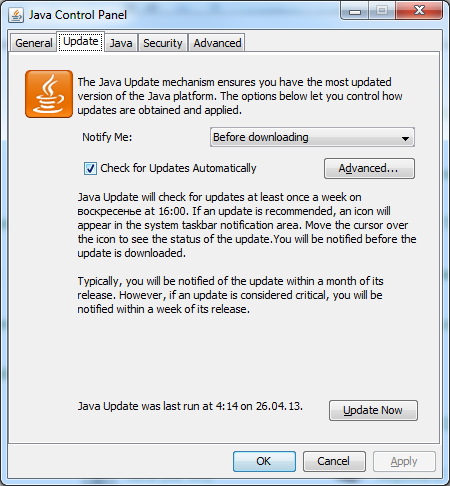
Drawing 1. Java Update settings
So I decided to see in Windows Registry.
So open Registry Editor (push Win+R, enter Regedit and press Ok), go to Registry node "HKEY_LOCAL_MACHINE\SOFTWARE\Wow6432Node\JavaSoft\Java Update\Policy", choose "EnableJavaUpdate" and set it value data to "0" (without quotes) (Drawing 2)
After these action there’s no more update option in Java. And no updates it makes. It saves traffic.

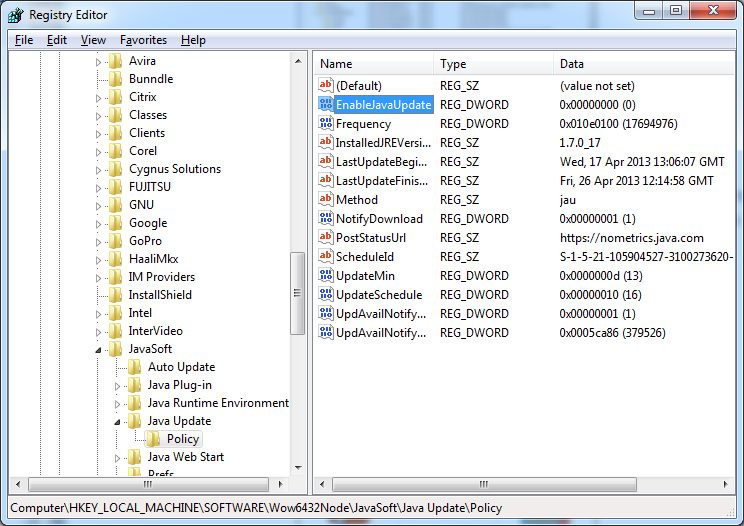
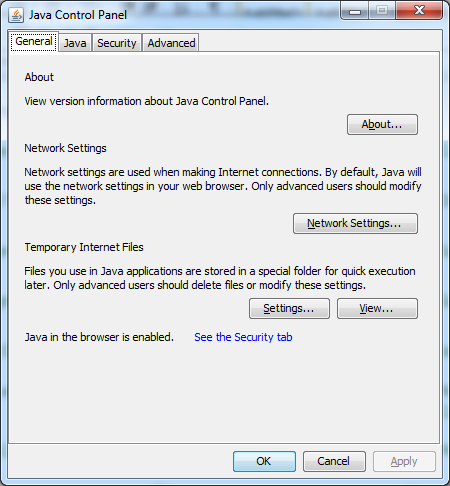
 A Hidden Visual Studio Trick: Execute Selected Code with double Ctrl+E
A Hidden Visual Studio Trick: Execute Selected Code with double Ctrl+E What do to with Zone.Identifier files after importing a WSL machine and copying data
What do to with Zone.Identifier files after importing a WSL machine and copying data Support for SharePoint Server 2019 ends on Tuesday, July 14, 2026
Support for SharePoint Server 2019 ends on Tuesday, July 14, 2026