Missed buttons Design, Split and Code in Visual Studio 2010
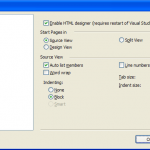
If your buttons Design, Split and Code in Visual Studio 2010 are missed but you need them, you should go to Tools->Options->HTML Designer->General, check "Enable HTML Designer" and restart studio.
if you want to disable these buttons, you should uncheck this item.

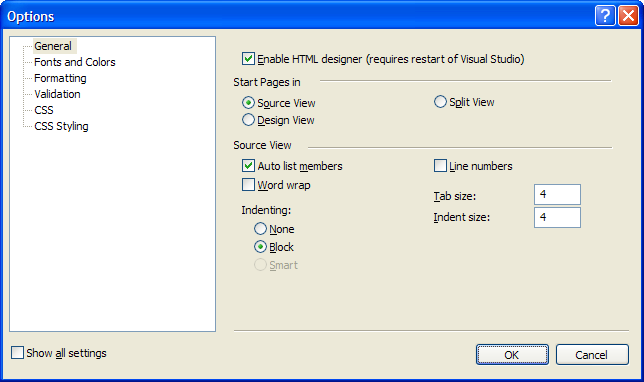
 A Hidden Visual Studio Trick: Execute Selected Code with double Ctrl+E
A Hidden Visual Studio Trick: Execute Selected Code with double Ctrl+E What do to with Zone.Identifier files after importing a WSL machine and copying data
What do to with Zone.Identifier files after importing a WSL machine and copying data Support for SharePoint Server 2019 ends on Tuesday, July 14, 2026
Support for SharePoint Server 2019 ends on Tuesday, July 14, 2026