jQuery. Colorize even and odd rows of table
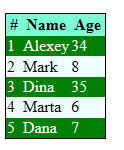
Tables with at least 20 rows are more readable when its rows look like stripes – even row in one color, odd one in another. Before jQuery we used to add class to each row of table, we made "<tr class="even"> …</tr>" and "<tr class="odd"> …</tr>". Now it’s much easier to do using jQuery.
Source data:
Html-code of table:
<table>
<tr>
<th>#</th>
<th>Name</th>
<th>Age</th>
</tr>
<tr>
<td>1</td>
<td>Alexey</td>
<td>34</td>
</tr>
<tr>
<td>2</td>
<td>Mark</td>
<td>8</td>
</tr>
<tr>
<td>3</td>
<td>Dina</td>
<td>35</td>
</tr>
<tr>
<td>4</td>
<td>Marta</td>
<td>6</td>
</tr>
<tr>
<td>5</td>
<td>Dana</td>
<td>7</td>
</tr>
</table>
CSS styles for table
<style>
table {
border: #000 1px solid;
border-collapse: collapse;
}
th {
background-color: aquamarine;
padding: 2px 4px;
}
tr {
background-color: azure;
}
tr.striped {
background-color: green;
color: #FFF;
}
</style>
To make striped table, we need to add jQuery to a page and add some code:
<script src="js/jquery.js"></script>
<script>
$(document).ready(function () {
$("table tr:nth-child(even)").addClass("striped");
});
</script>
You can make user decide whether he wants to colorize table by himself. In this case you need to add button "Colorize table" and add action "$("table tr:nth-child(even)").addClass("striped");" for it.
<input id="colorizeButton" type="button" value="Colorize table" />
<input id="deColorizeButton" type="button" value="deColorize table" /><br />
<script>
$(document).ready(function () {
$('#colorizeButton').click(function () {
$("table tr:nth-child(even)").addClass("striped");
});
$('#deColorizeButton').click(function () {
$("table tr:nth-child(even)").removeClass();
});
});
</script>
| # | Name | Age |
|---|---|---|
| 1 | Alexey | 34 |
| 2 | Mark | 8 |
| 3 | Dina | 35 |
| 4 | Marta | 6 |
| 5 | Dana | 7 |

 jQuery. How to get ID of clicked element
jQuery. How to get ID of clicked element