MUI DataGrid in SPFX solutions
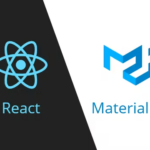
I used Material UI DataGrid (@mui/x-data-grid": "^7.12.1") in SharePoint spfx webpart solution. Obviously, that wasn’t a good decision, but too much was already done.
The difficulties are:
1. The usage of SharePoint theme colors. It’s not impossible, but hard. Get ready for hard CSS implementations. If you use CSS classes, almost always you have to use !important.
.spDataGrid {
color: "[theme: themePrimary, default: #f5f3f3]" !important;
}
Common properties of DataGrid are not applied or do not work properly. For example, I set ‘editable: false’ to all the cells, but when you click a cell, it is selected.
disableColumnSelector,
isCellEditable={(params) => false }
onCellClick={(params, event) => {
event.stopPropagation(); // Prevent cell selection
}}
All these properties should disable the editing mode, but the selected cell was just like ready for the editing mode. I didn’t want that. To disable the editing mode I used this ‘crutch’. In the styles of the DataGrid I disabled the outline.
sx={{
width: 'auto',
"& .MuiDataGrid-columnHeaderTitle": {
whiteSpace: "normal",
lineHeight: "normal",
alignSelf: 'center',
},
'& .MuiDataGrid-cell:focus': {
outline: 'none',
},
'& .MuiDataGrid-cell.Mui-selected': {
backgroundColor: 'inherit',
},
'& .MuiDataGrid-cell': {
userSelect: 'none',
},
}}
There are also other difficulties, for example, the color of the Icon for a Boolean column. I also had to overwrite it with 'renderCell' property, but that was less obvious, than the editable cells.

 Horizontal scroll of Div on Button Click in React
Horizontal scroll of Div on Button Click in React Numeric fields in React - remove start 0 for digits on input
Numeric fields in React - remove start 0 for digits on input