How to fix warning "System.Configuraion.ConfigurationSettings.AppSettings" is obsolete in Visual Studio
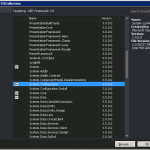
Usage "Application configuration file" is very good in creating simple applications. It's very good to store in it values like path, string for database connection or something like this. I use it for a long time. But not so long ago I have noticed that Studio highlights string where configuration file used:
[Deprecated] System.Collections.Spicialized.NameValueCollection ConfigurationSettings.AppSettings
The example of highlight is in the figure 1.
To fix it you should make next steps:
1. Add reference to System.Configuraion in your project (Figure 2).
2. Change "ConfigurationSettings" to "ConfigurationSettings"
string sourceDir = ConfigurationSettings.AppSettings["fsdir"];
to:
string sourceDir = ConfigurationManager.AppSettings["fsdir"];
Now no obsolete warnings about using configuration settings.


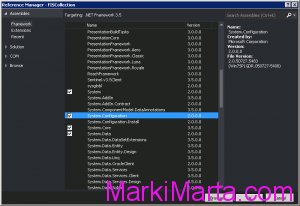
 A Hidden Visual Studio Trick: Execute Selected Code with double Ctrl+E
A Hidden Visual Studio Trick: Execute Selected Code with double Ctrl+E What do to with Zone.Identifier files after importing a WSL machine and copying data
What do to with Zone.Identifier files after importing a WSL machine and copying data Support for SharePoint Server 2019 ends on Tuesday, July 14, 2026
Support for SharePoint Server 2019 ends on Tuesday, July 14, 2026