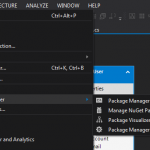Transform text UPPERCASE or lowercase is a very common task for a developer. And when the text is not in the required case, you obviously don't want to type it one more time. Luckily, there are the developers of Visual Studio who already thought about it.
(read more...)