Create .Net application with RabbitMQ on your local machine

If you want to write an application which uses RabbitMQ, I advise you to use docker image of Rabbit. It's lightweight and can be easily executed.
Download and start docker image with a powershell command:
docker run -it --rm --name rabbitmq -p 5672:5672 -p 15672:15672 rabbitmq:3.12-management
Of course, docker must be installed on the machine 🙂
Administration url is http://localhost:15672/#/, default login-password are guest / guest. To set different credentials you can start docker with another command:
docker run -d --hostname my-rabbit --name some-rabbit -e RABBITMQ_DEFAULT_USER=user -e RABBITMQ_DEFAULT_PASS=password rabbitmq:3-management
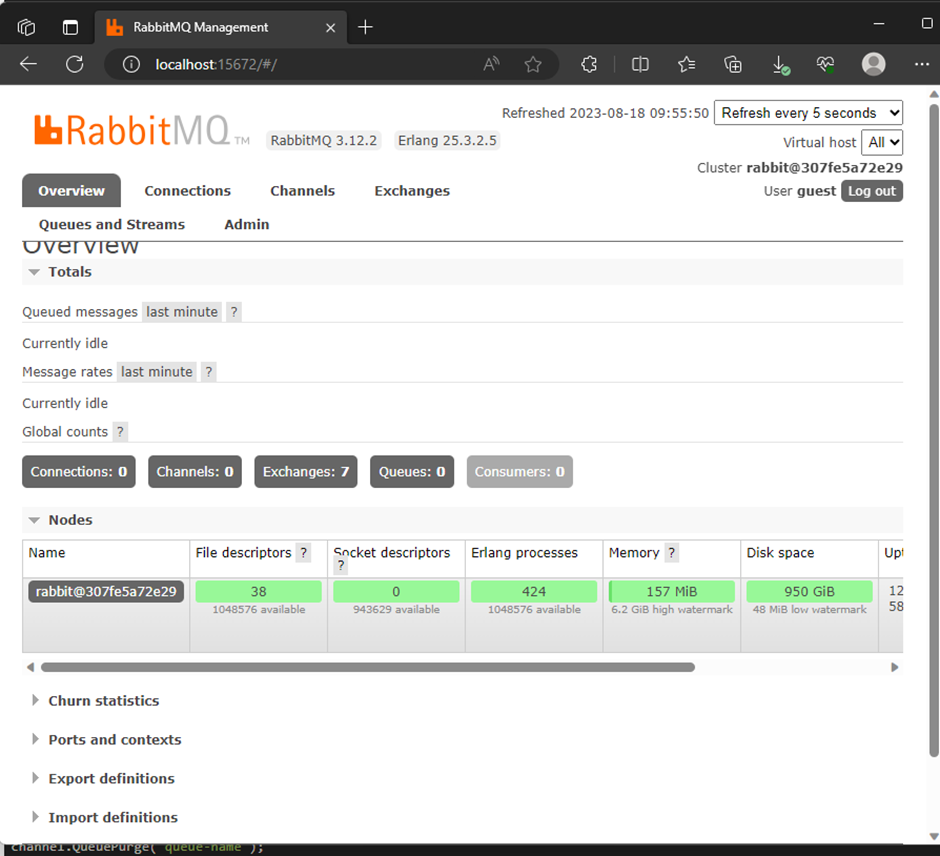
Next step is to create console application in .Net 6 and add the package RabbitMQ.Client:
NuGet\Install-Package RabbitMQ.Client -Version 6.5.0
Simple example for the listener of RabbitMQ is here
using RabbitMQ.Client;
using RabbitMQ.Client.Events;
.......
public void FirstAttempt()
{
var factory = new ConnectionFactory
{
HostName = "localhost"
};
var connection = factory.CreateConnection();
Console.OutputEncoding = Encoding.UTF8;
//Here we create channel with session and model
using
var channel = connection.CreateModel();
//declare the queue after mentioning name and a few property related to that
channel.QueueDeclare("product", exclusive: false);
//Set Event object which listen message from chanel which is sent by producer
var consumer = new EventingBasicConsumer(channel);
consumer.Received += (model, eventArgs) => {
var body = eventArgs.Body.ToArray();
var message = Encoding.UTF8.GetString(body);
Console.WriteLine($"Product message received: {message}");
};
//read the message
channel.BasicConsume(queue: "product", autoAck: true, consumer: consumer);
Console.ReadKey();
}
 How to find the lines with the specific text in Linux console
How to find the lines with the specific text in Linux console Must have for any SFPX solution
Must have for any SFPX solution