Customize Filter Styles in DataGrid MUI
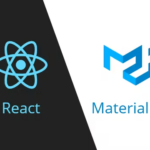
If you want to customize the styles for filter panels in DataGrid from Material UI (MUI), you need to know, where it is. And only so. To update these styles you can only with the object properties.
The example of the solution is here. You need to use slotProps / filterPanel / ....
<DataGrid
ref={gridRef}
....
sx={{
padding: 0, margin: 0, fontSize: 13,
"& .MuiDataGrid-columnHeaderTitle": {
whiteSpace: "normal",
lineHeight: "normal", fontSize: 12
},
}}
....
slotProps={{
filterPanel: {
sx: {
"& .MuiDataGrid-filterFormColumnInput": {
p: '0px 10px',
m: '0px 10px',
width: '260px'
},
'& .MuiDataGrid-filterFormOperatorInput': {
width: '160px'
}
}
}
}}
....
/>
 How to Write Formatted Code in Teams Chat
How to Write Formatted Code in Teams Chat A Hidden Visual Studio Trick: Execute Selected Code with double Ctrl+E
A Hidden Visual Studio Trick: Execute Selected Code with double Ctrl+E What do to with Zone.Identifier files after importing a WSL machine and copying data
What do to with Zone.Identifier files after importing a WSL machine and copying data