Get SharePoint version via PowerShell

If you need to audit your SharePoint Farm, detect what SharePoint software is installed in your area or to align versions of test and production areas, I recommend you to use PowerShell.
The string to add SharePoint snappin to PowerShell console is more long than the command:
if(!(Get-PSSnapin Microsoft.SharePoint.Powershell -ErrorAction:SilentlyContinue))
{
Add-PSSnapin Microsoft.SharePoint.Powershell
}
and the command:
(Get-SPFarm).products
It will return something like this:
To find out what these GUIDs mean, please refer to the table below.
| VALUE | PRODUCT |
| 84902853-59F6-4B20-BC7C-DE4F419FEFAD | Project Server 2010 Trial |
| ED21638F-97FF-4A65-AD9B-6889B93065E2 | Project Server 2010 |
| BC4C1C97-9013-4033-A0DD-9DC9E6D6C887 | Search Server 2010 Trial |
| 08460AA2-A176-442C-BDCA-26928704D80B | Search Server 2010 |
| BEED1F75-C398-4447-AEF1-E66E1F0DF91E | SharePoint Foundation 2010 |
| 1328E89E-7EC8-4F7E-809E-7E945796E511 | Search Server Express 2010 |
| B2C0B444-3914-4ACB-A0B8-7CF50A8F7AA0 | SharePoint Server 2010 Standard Trial |
| 3FDFBCC8-B3E4-4482-91FA-122C6432805C | SharePoint Server 2010 Standard |
| 88BED06D-8C6B-4E62-AB01-546D6005FE97 | SharePoint Server 2010 Enterprise Trial |
| D5595F62-449B-4061-B0B2-0CBAD410BB51 | SharePoint Server 2010 Enterprise |
| 926E4E17-087B-47D1-8BD7-91A394BC6196 | Office Web Applications 2010 |
| 35466B1A-B17B-4DFB-A703-F74E2A1F5F5E | Project Server 2013 |
| BC7BAF08-4D97-462C-8411-341052402E71 | Project Server 2013 Preview |
| 9FF54EBC-8C12-47D7-854F-3865D4BE8118 | SharePoint Foundation 2013 |
| C5D855EE-F32B-4A1C-97A8-F0A28CE02F9C | SharePoint Server 2013 Standard |
| B7D84C2B-0754-49E4-B7BE-7EE321DCE0A9 | SharePoint Server 2013 Enterprise |
| D6B57A0D-AE69-4A3E-B031-1F993EE52EDC | Microsoft Office Web Apps Server 2013 |
In my case I have SharePoint Foundation 2010 and SharePoint Server 2010 Enterprise installed in my SharePoint farm.
To find out a build of SharePoint use another command:
get-spfarm | select BuildVersion
You can use it when you create a test area or when you need to align versions.

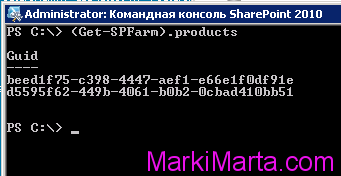
 Count SharePoint List Items with PowerShell
Count SharePoint List Items with PowerShell