Paused workflows in SharePoint Timer Job Fix

Strange picture – in Central administration of SharePoint 2010 I saw that Workflow job status is "pending" already for a long time. The first thing that came to my mind was to restart SharePoint 2010 Timer in services, but there was no result.
So I had to find another solution. I thought that to solve the problem I need to clear cache on all the servers of my SharePoint farm (may be it is enough to clear workflow cache only on servers where you have pended workflow).
To clear cache you need to do 4 steps:
1. Stop "SharePoint 2010 Timer". Go to Start -> Administrative Tools -> Services and find the "SharePoint 2010 Timer". Select service and stop it
2. Open Windows Explorer and go to the location C:\ProgramData\Microsoft\SharePoint\Config\GUID. Delete all the files EXCEPT the Cache.ini in the GUID Folder.
3. Open the Cache.ini file in a text editing program Delete everything in the file, type 1 Save and close the file
4. Start " SharePoint 2010 Timer". Go to Start -> Administrative Tools -> Services and find the "SharePoint 2010 Timer". Select service and start it.
Repeat these steps on all the servers of SharePoint farm. It clears file system cache and re-creates it.
To check up that it’s ok go to Central Administration -> Monitoring and see running jobs (http://your_central_administration_host:port/_admin/ServiceRunningJobs.aspx)
Find your pended Timer Job and open it, click "Run Now". It used to be run successfully.

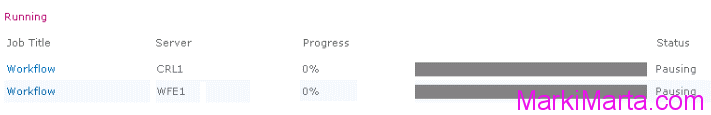
 Get List info by ID in SharePoint
Get List info by ID in SharePoint
[…] http://markimarta.com/sharepoint/paused-workflows-in-sharepoint-timer-job-fix/ […]
Pingback by Sharepoint – WorkFlow Timer Job Paused | SharePointChips — May 29, 2015 @ 3:37 am