Saving changes is not permitted in MS SQL Management studio
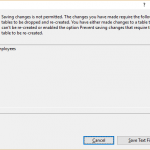
When you modify columns of a table in MS SQL management studio, you got the message "Saving changes is not permitted. The changes you have made require the following table to be dropped and re-created … " (Figure 1). The reason of this is re-creating of table. It's really important for productive environment but not very for test ones.
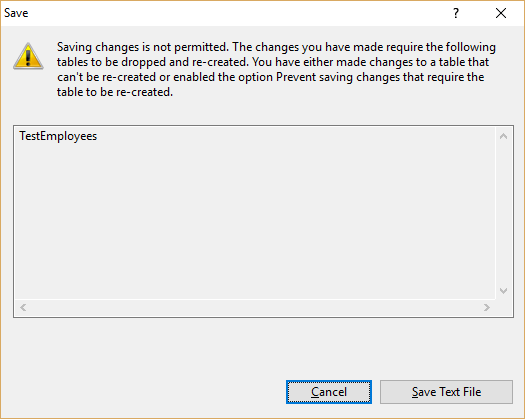
Figure 1. Saving changes is not permitted. The changes you have made require the following table to be dropped and re-created
To fix this you should change one setting in MS SQL Management studio:
Go to "Tools / Options / Designers / Table and Database Designers" and turn off value "Prevent saving changes that require table re-creation" (Figure 2).

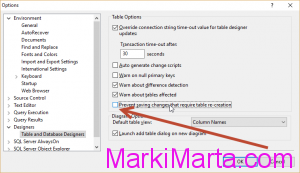
 Rename table in MS SQL Server
Rename table in MS SQL Server Differences between MS SQL Server 2012 Express
Differences between MS SQL Server 2012 Express Conditions IF ELSE in Transact SQL
Conditions IF ELSE in Transact SQL