Conditions IF ELSE in Transact SQL

In this post I will write about SQL conditions. It seems to me that construction "IF ... ELSE" you can find in any language. Transact SQL is not exclusion.
Let’s see IF ... ELSE in action on the sample below.
IF @s = 'abcdef'
BEGIN
select 'yes'
END
ELSE IF @s = '123'
BEGIN
select 'no'
END
ELSE
BEGIN
select '0'
END
If you execute this code, you’ll get errors that @s is not declared.
Msg 137, Level 15, State 2, Line 1
Must declare the scalar variable "@s".
Msg 156, Level 15, State 1, Line 5
Incorrect syntax near the keyword 'ELSE'.
Msg 137, Level 15, State 2, Line 5
Must declare the scalar variable "@s".
Msg 156, Level 15, State 1, Line 9
Incorrect syntax near the keyword 'ELSE'.
You need to declare variable @s and set it’s value. You need to add above this code a string like 'DECLARE @s CHAR(6) = 'abcdefg' '
Let’s see 3 different @s values.
1. Let’s set @s = 'abcdefg', but it’s type is CHAR(6)
DECLARE @s CHAR(6) = 'abcdefg'
In this case if we execute SQL code, we’ll get the result "yes" though 'abcdefg' is not equal to 'abcdef'. It’s because length of our variable is equal to 6 and our characters are truncated after 6th symbol.
If we look at the @s value, we can see it’s real value (Figure 2):
DECLARE @s CHAR(6) = 'abcdefg' SELECT @s
2. On figure 3 you can see the result if we set @s to '123'. Then we can see the result of ELSE IF section.
DECLARE @s CHAR(6) = '123'
3. If we set @s to, for example, '12355', we can see the result of ELSE section (Figure 4)
DECLARE @s CHAR(6) = '12355'

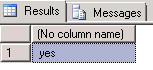
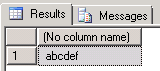
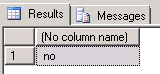
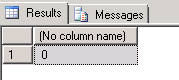
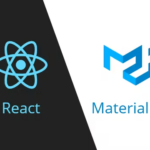 MUI DataGrid in SPFX solutions
MUI DataGrid in SPFX solutions Get available options for Choice SharePoint field with SharePoint REST API
Get available options for Choice SharePoint field with SharePoint REST API 5 steps of how to add and use AutoMapper in .Net Core project
5 steps of how to add and use AutoMapper in .Net Core project