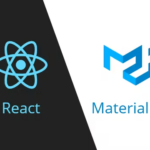For the development of a Ract component I used MUI Autocomplete. I got the array of objects from SharePoint list and used this data as a parameter for options. Actually, you can use any source.
But I had a lot of warnings in console.
MUI: The value provided to Autocomplete is invalid.
None of the options match with {"Id":0,"Title":"","ProjectDescription":"","AvailableObjects":[]}.
You can use the isOptionEqualToValue prop to customize the equality test.