Find and close the process with Linux console

Linux 'netstat' command finds out which process is listing upon a port. Obviously, you usually need it when something doesn't allow to start/restart an application or docker.
If you type the following command, you will get the list:
netstat -tulpn
Active Internet connections (only servers) Proto Recv-Q Send-Q Local Address Foreign Address State PID/Program name tcp6 0 0 :::9100 :::* LISTEN 1168/./node_exporte tcp6 0 0 :::9090 :::* LISTEN 1272/./prometheus tcp6 0 0 :::9093 :::* LISTEN 1324/./alertmanager tcp6 0 0 :::9094 :::* LISTEN 1324/./alertmanager udp6 0 0 :::9094 :::* 1324/./alertmanager
To close the process, enter the command like this:
kill -TERM 1168
1168 is the value from the first column of the netstat command.

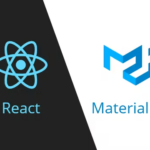 MUI DataGrid in SPFX solutions
MUI DataGrid in SPFX solutions Get available options for Choice SharePoint field with SharePoint REST API
Get available options for Choice SharePoint field with SharePoint REST API 5 steps of how to add and use AutoMapper in .Net Core project
5 steps of how to add and use AutoMapper in .Net Core project