Debug only Your Code - Enable Just My Code in VS 2022

Today I will write about a very important option in VS 2022, which is called 'Enable Just My Code'. I don't really know, why is set so. In my opinion, almost all the developers update this value after installation of Visual Studio.
By default this value is set to False (unchecked). It means that when you execute Debug and finally reach your breakpoint, it will go through many steps of custom libraries, which you use in your project. In 99% cases it's useless.
To manage with this setting, go to Tools > Options > Debugging > General. Sometimes it can be light-grey color. In this case you can't modify it. Usually it's is disabled when you have already used debugging. Then just restart Visual Studio and very likely you can change it.

 How to get assembly strong name in Visual Studio
How to get assembly strong name in Visual Studio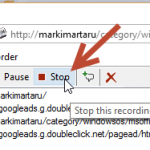 Create web test in Visual studio 2013
Create web test in Visual studio 2013 Visual Studio shortcut keys
Visual Studio shortcut keys