Fix error no such table: "pragma_table_list" in DBeaver on opening the tables of SQLite database

Error with 'pragma_table_list' is actual not only for DBeaver, but also for any driver for SQLite. This post is about DBeaver just because I was working with it, when I met the error. The case is like this: I created an SQLIte database with Microsoft.EntityFrameworkCore and then I wanted to open it in DBeaver. But I got the error that "no such table: pragma_table_list". Started to research.
The full text of the erorr is:
SQL Error [1]: [SQLITE_ERROR] SQL error or missing database (no such table: pragma_table_list)
SQLITE_ERROR] SQL error or missing database (no such table: pragma_table_list)
[SQLITE_ERROR] SQL error or missing database (no such table: pragma_table_list)
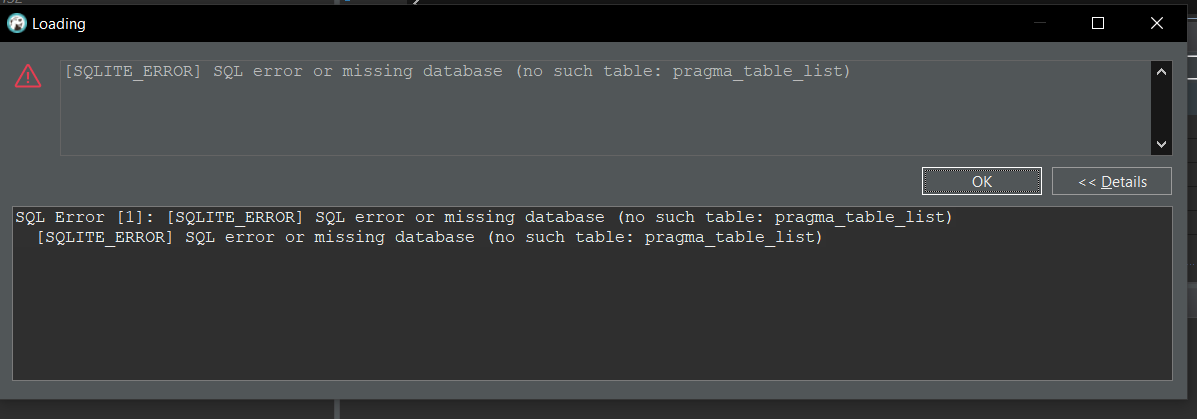
As I found, since SQLite 3.37.0 there’s a parameter pragma_table_list.
I checked my one with SELECT sqlite_version(); and I found out, that my version is 3.36.0. DBeaver allows you to execute SQL query. Obviously, I had to update it.
That appeared not so obvious, but I found how and now I’m sharing this information.
1. Right click on your connection and choose Edit Connection
2. Click Driver Settings in the opened window
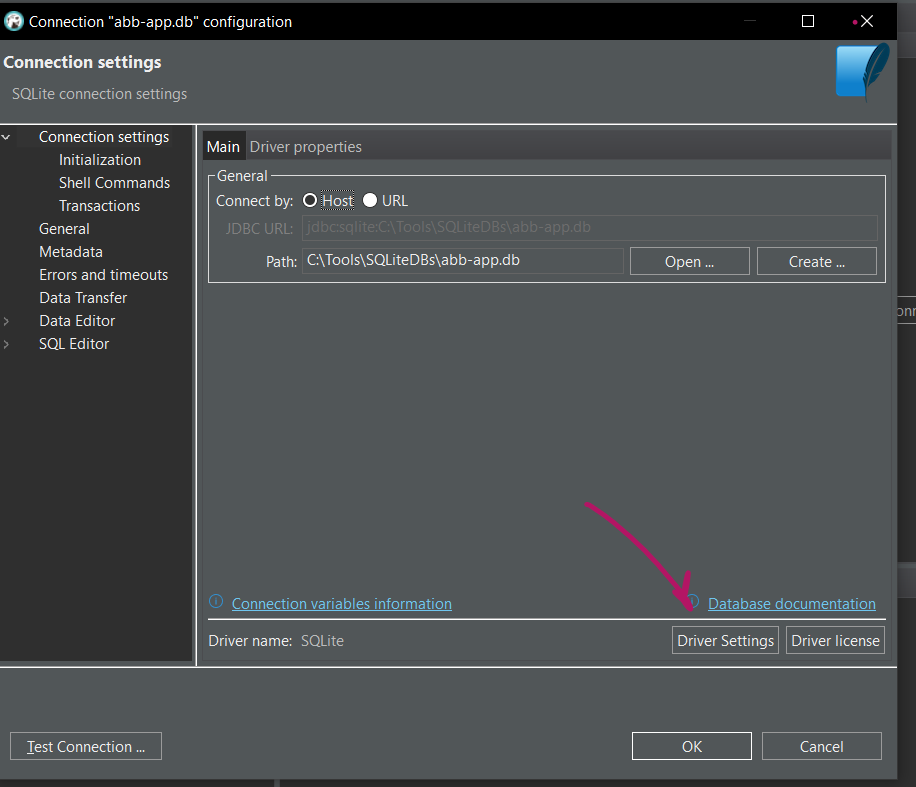
3. Switch to tab “Libraries” and select "org.xerial:sqlite-jdbc:RELEASE". In the right column press "Download/update" button and download the actual version (Figure 3).
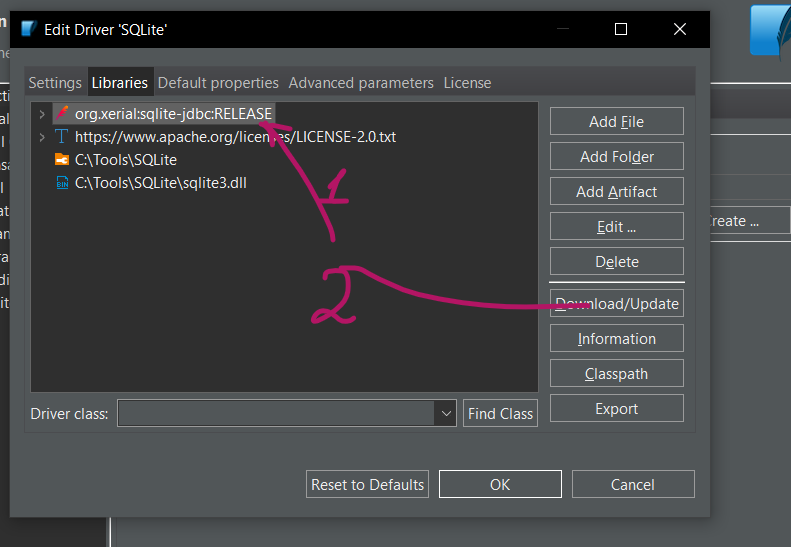
4. Restart the connection – disconnect and connect again.

 Run PostgreSQL in Docker
Run PostgreSQL in Docker How to add test data for the development and tests in EF Core
How to add test data for the development and tests in EF Core T-SQL tips: Replace function example
T-SQL tips: Replace function example