Hotkeys to transform text to UPPERCASE or to LOWERCASE in Visual Studio and Visual Studio Code

Transform text UPPERCASE or lowercase is a very common task for a developer. And when the text is not in the required case, you obviously don't want to type it one more time. Luckily, there are the developers of Visual Studio who already thought about it.
In Visual Studio (not code!) you can easily press "Ctrl + Shift + U" to capitalize the selected text, for the lowercase you should use "Ctrl + U".
In Visual Studio Code there's another behavior. There are lots of built-in options, which can be done with a Command Pallette (Ctrl+Shift+P), where you should find the specific action. The actions are called "Transform to Uppercase" and "Transform to Lowercase" for UPPERCASE and lowercase respectively.
You can also set the hotkeys for these actions if you need that.

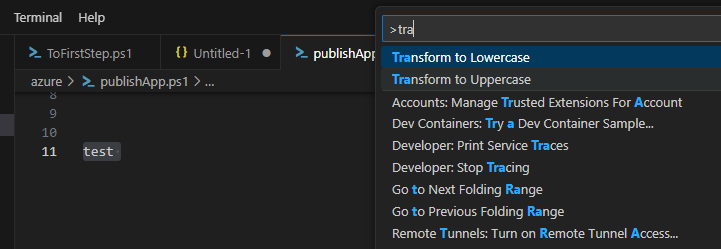
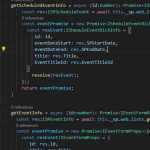 How to show reference count in Visual Studio Code
How to show reference count in Visual Studio Code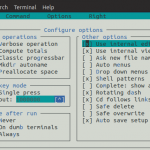 Change text editor in Midnight Commander (MC)
Change text editor in Midnight Commander (MC)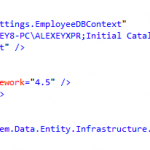 How to generate and save Connection string in Visual Studio
How to generate and save Connection string in Visual Studio