Move user profile folders to another drive in Windows 10

I prefer not to store operation system Windows 10 and my files on the same drive. When I have to reinstall Windows and loose data on system drive, I will not remove my files if they are on another drive. That is why I recommend to store your files on the second drive.
To change location of your user profile, for example, Pictures, you should:
1. Open your user profile directory. You can use desktop shortcut for it or open in explorer C:\Users\your_name\.
2. Right click on the folder "Pictures" or any other one and choose "Properties",
3. In the opened window choose the tab "Location", press "Move" (Fig.1), insert a new destination and press "Select folder" button. Then press Ok or Apply to confirm the action.
This operation is also useful if you have a small sized SSD for Windows and you want to store your data at the second drive.

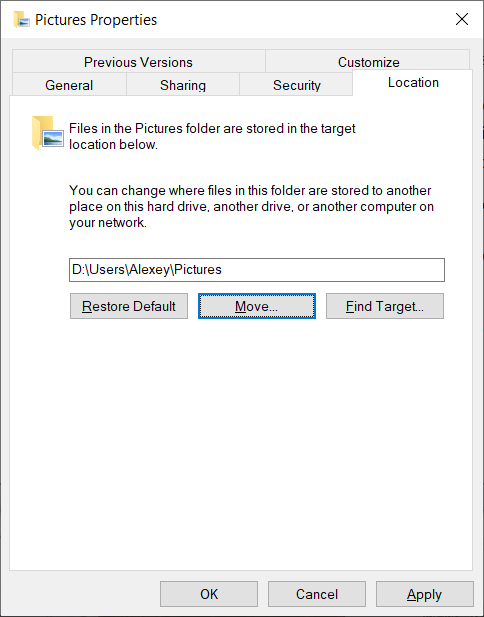
 How to find the lines with the specific text in Linux console
How to find the lines with the specific text in Linux console