Error 1053 while trying to start the service in .Net Core8

An application that was developed by me as a service with Net Core 8 didn’t want to start working as a Windows service. The application was created in Visual studio 2022 with a “Worker service” template. If you just start the app, it works. But I had problems to start it as a Windows Service.
Windows could not start the RG.NetworkService service on Local Computer.
Error 1053: The service did not respond to the start or control request in a timely fashion.
If you checked, that you are administrator and other trivial things, it's time to fix your code. The solution for me was to add a specific feature for Windows service.
1. Add package Microsoft.Extensions.Hosting.WindowsServices with Nuget.
2. Add UseWindowsService() to IHost() object. It's necessary only if it detects the process is running as a Windows Service.
IHost host = Host.CreateDefaultBuilder(args)
.UseWindowsService()
....
.Build();
await host.RunAsync();

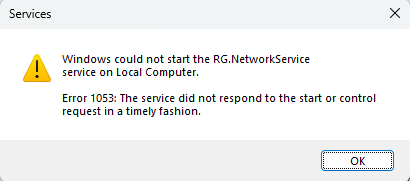
 Fix the error in loading PFX certificate in Azure service app
Fix the error in loading PFX certificate in Azure service app Extend Windows Server trial
Extend Windows Server trial Add the application as a service at Windows Server
Add the application as a service at Windows Server