How to get assembly strong name in Visual Studio

When I was developing a web service for SharePoint 2010 I had to fill in "assembly strong name" in .asmx file. Below I repost a very nice method how to get an "assembly strong name" in Visual Studio.
1. In Visual Studio, go to Tools –> External Tools.
2. Click on "Add" to add a tool, and put in the following values:
3. Fill Title: Assembly Strong Name
4. Fill Command: Powershell.exe
5. Fill Arguments: -command "[System.Reflection.AssemblyName]::GetAssemblyName(\"$(TargetPath)\").FullName"
6. Check "Use Output Window" and uncheck everything else (Fig.1)
Then go to Tools -> Assembly Strong Name and in Output window you will see the assembly strong name (Fig.2):
ContactManagerWebApp, Version=1.0.0.0, Culture=neutral, PublicKeyToken=null

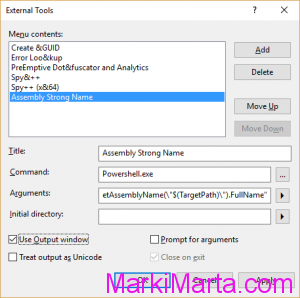
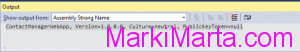
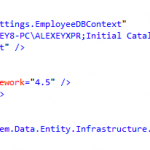 How to generate and save Connection string in Visual Studio
How to generate and save Connection string in Visual Studio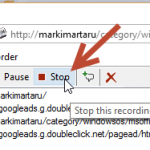 Create web test in Visual studio 2013
Create web test in Visual studio 2013 Visual Studio shortcut keys
Visual Studio shortcut keys