The customizing of Tabs control from ANTD

I like the Ant Design of React and for me it’s very useful. Usually I prefer functionality to a better design and it allows me to achieve a functionality much faster. But when you do something not for yourself, you have a customer and he decides which design better.
The post is not about thinking but about the specific customizing of the Antd control Tabs. I wanted to use it at one page of my personal site. And even I could see that it looks not pretty 🙂
Default code for tabs looks like:
<Tabs defaultActiveKey="1" items={items} type='card' />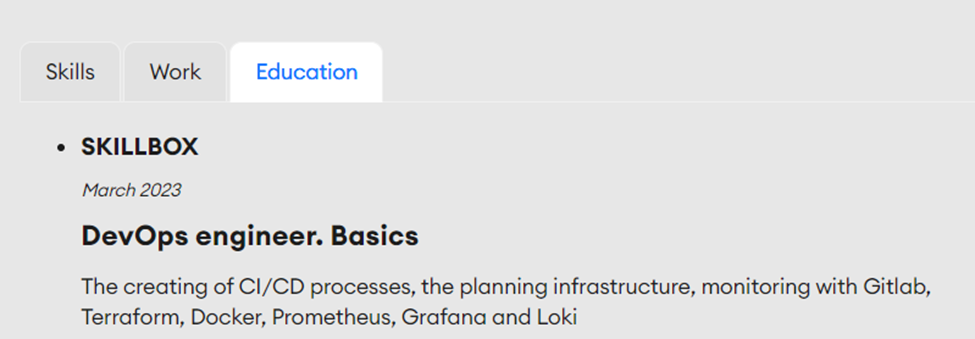
You have the Tab functionality, but background color for active tab is white, for non-active grey.
In documentation I could find a control property ‘tabBarStyle’. And with it the Tabs started to look better.
<Tabs defaultActiveKey="1" items={items} type='card'
tabBarStyle={{ display: 'flex',
justifyContent: 'left',
margin: '0px',
backgroundColor: "#d0dde1" }} />
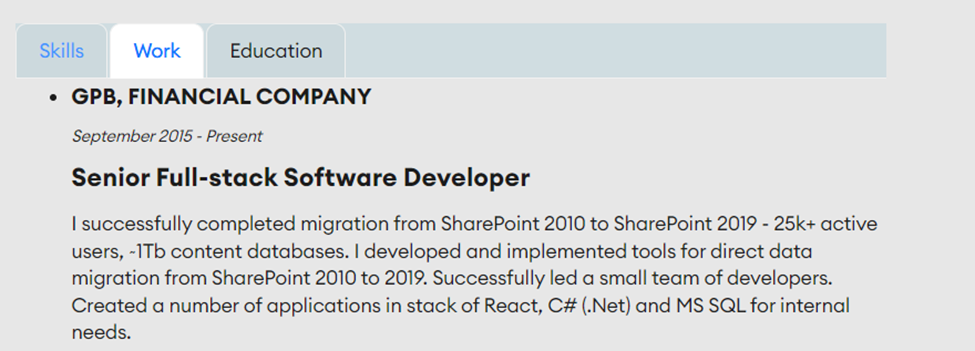
but I couldn’t find the way how to change the styles for the active tab.
With developer tools I could see the html code of the component and I decided to modify its styles with SAAS.
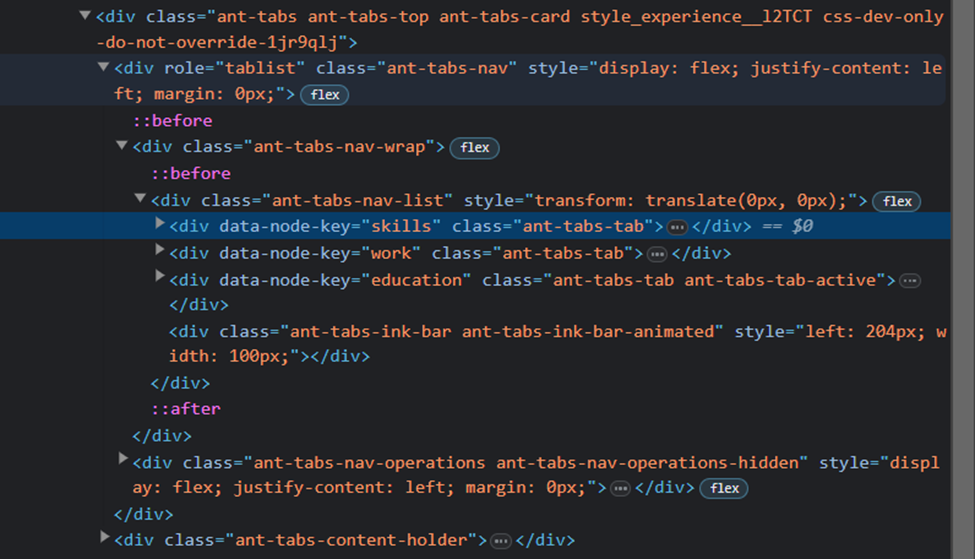
.experience {
display: block;
}
.experience > div:nth-child(1) {
display: block;
border-bottom: $bgSelected 5px solid;
}
.experience > div:nth-child(1) > div > div> div:not([data-node-key=""]) {
border: none;
}
.experience > div:nth-child(1) > div > div > div {
background-color: $bgNonactive;
border-top-right-radius: 5px ;
border-top-left-radius: 5px ;
padding: 3px 10px 3px 10px;
margin: 0px;
min-width: 100px;
width: auto;
display: block;
color: $maintTextColor;
font-weight: normal;
text-transform: lowercase;
white-space:nowrap;
border-left: $nonActiveLightLinkColor 1px solid;
border-bottom: $bgSelected 1px solid;
&:hover {
background-color: $bgSelected;
}
}
.experience > div:nth-child(1) > div > div> [class*="ant-tabs-tab-active"] {
border: $nonActiveLightLinkColor 1px solid;
background-color: $bgNonactive;
}
Some comments:
div:not([data-node-key=""]) - means ‘for div which contains non empty attribute ‘data-node-key’
.experience > div:nth-child(1) > div > div> [class*="ant-tabs-tab-active"] - if attribute contains class ‘ant-tabs-tab-active’

 How to find the lines with the specific text in Linux console
How to find the lines with the specific text in Linux console