How to disabe Microsoft Office automatic updates

During long use of Microsoft products, I got a habit that to update Microsoft Office I need to download Service Pack for my MS Office version. But in MS Office 2013 I can easily press some buttons for updates.
It can be a good service so and a bad one. By default updates are enabled. It means that tey are downloaded through your Internet connection and installed automatically.
But if you use not unlimited Internet tariff (mobile network), you want to control traffic. In this case I advise you to disable automatic updates. It can be done in any MS Office application – Word, Excel, PowerPoint, etc. You need to click to tab "File" and choose option "Account" (Figure 1)

Figure 1. MS Office account section
There you will see the button "Office Updates" and set the settings you need (Figure 2).


 Automatically enter desktop in Windows 8 after signing in
Automatically enter desktop in Windows 8 after signing in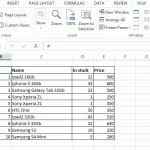 How to lock cells in Microsoft Excel 2013
How to lock cells in Microsoft Excel 2013 Uninstall Visual Studio 2010 automatically
Uninstall Visual Studio 2010 automatically