Uninstall Visual Studio 2010 automatically
With coming up Visual studio 2012 finally I decided to try it. But first I need to uninstall Visual Studio 2010. When I entered Control Panel -> Programs and Features I saw a lot of products that have been installed with VS 2010. It was hard to think about uninstalling each element manually.
Searching in google I found utility from developer (Microsoft) for uninstalling VS 2010. You may download it from http://archive.msdn.microsoft.com/vs2010uninstall
It is only for English version of VS.
There are 3 modes of running Visual Studio 2010 Uninstall Utility:
- Default (just execute VS2010_Uninstall-RTM.ENU.exe)
Uninstalls all top level products of 2010 release and its supporting components. This mode does not remove Visual Studio components shared with previous product releases (e.g. Visual Studio 2008) or system level updates such as Microsoft .NET Framework 4.0.
- Full (execute with key /full: VS2010_Uninstall-RTM.ENU.exe /full)
Removes Visual Studio 2010 and supporting products, including components shared with previous versions of Visual Studio. Note: may break features of previous versions of Visual Studio installed on the machine. This option does not remove Microsoft .NET Framework 4.0 from the machine.
- Complete (execute with /full /netfx: VS2010_Uninstall-RTM.ENU.exe /full /netfx)
Removes entire set of Visual Studio 2010 and supporting products, including Microsoft .NET Framework 4.0 and components shared with previous versions of Visual Studio. Note: may break features of previous versions of Visual Studio or other products taking dependency on Microsoft .NET Framework 4.0.

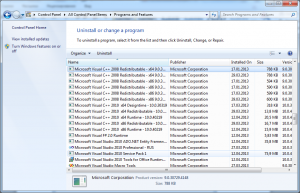
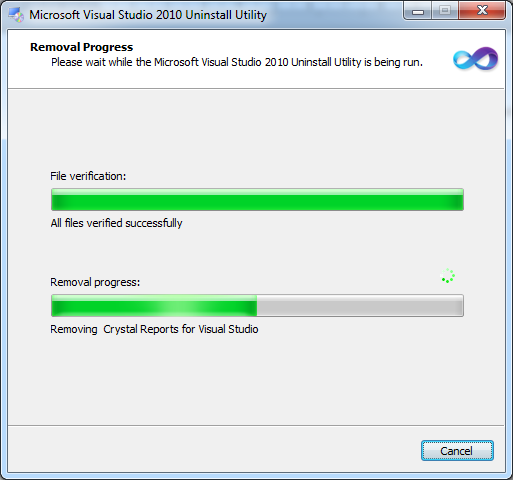
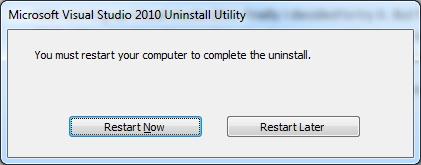
 How to find the lines with the specific text in Linux console
How to find the lines with the specific text in Linux console