Delete all items in SharePoint List using PowerShell
While testing SharePoint solution with SPLists I often need empty list. I'd like to have analog for "Truncate" in SQL, but there's nothing for SharePoint.
So I wrote a short PowerShell script for deleting all items in SharePoint List. Here it is
# "Enter the site URL instead http://serverurl"
$SITEURL = "http://serverurl"
$site = new-object Microsoft.SharePoint.SPSite ( $SITEURL )
$web = $site.OpenWeb()
"Web is : " + $web.Title
# Enter name of the List below insted of LIST NAME
$oList = $web.Lists["LIST NAME"];
"List is :" + $oList.Title + " with item count " + $oList.ItemCount
$collListItems = $oList.Items;
$count = $collListItems.Count - 1
for($intIndex = $count; $intIndex -gt -1; $intIndex--)
{
"Deleting record: " + $intIndex
$collListItems.Delete($intIndex);
}
Using C# deleting like this - it must be from last to first element (Correct way to delete all SPListItems)

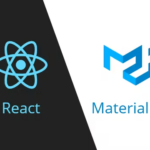 MUI DataGrid in SPFX solutions
MUI DataGrid in SPFX solutions Get available options for Choice SharePoint field with SharePoint REST API
Get available options for Choice SharePoint field with SharePoint REST API 5 steps of how to add and use AutoMapper in .Net Core project
5 steps of how to add and use AutoMapper in .Net Core project
[…] however the current script does not do this. I may just delete the list before import each time. Here is another PowerShell script to delete all items in a list, be careful to select the correct […]
Pingback by More SharePoint 2013 Setup Tidbits | Crashcarr — March 10, 2014 @ 10:26 pm
However I haven’t found a working script on your site 🙂
But I see you’re my colleague in work with SharePoint
Comment by admin — March 13, 2014 @ 2:16 am