Disable modal windows in Calendar view SharePoint 2010
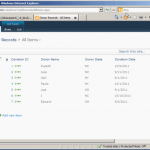
With SharePoint 2010 you can disable usage of modal windows in List settings. But if you use calendar view, it does not matter what you have installed in the settings – all the list forms will be opened in modal windows. How to disable them?
Once again Content editor web-part will help you. You should add a small Javascript code to your page.
1. Save the code below to file with name like 'calendarViewDisable.html' and upload it to document library.
2. Open list view and switch it to a Calendar one.
3. Start to edit the page. Add Content Editor WebPart and include the link to the file uploaded in the first step .
4. Stop editing and save the page. Now links from the calendar view will be opened without modal windows.
<script type="text/javascript">
var ContextInfo = (function() {
var ContextInfo_Orig = ContextInfo;
return function() {
ContextInfo_Orig();
this.NavigateForFormsPages = true;
}
})();
</script>

 Numeric fields in React - remove start 0 for digits on input
Numeric fields in React - remove start 0 for digits on input Check if table exists in MS SQL database
Check if table exists in MS SQL database The Implementation of STDEV for values from 3 columns in the table
The Implementation of STDEV for values from 3 columns in the table