How to add PowerShell ISE from PowerShell
Today I wanted to execute PowerShell ISE on one of SharePoint Server, but I couldn’t find it. I searched for it but on this server I haven’t installed it. I have already forgotten how to add PowerShell ISE to Windows Server 2008R2. It’s not included in default settings because PowerShell ISE is not necessary for Windows Server. And I think it’s true.
But I want to find PowerShell ISE but not truth. I couldn’t remember which feature should I add on Windows Server, but I could remember two strings for PowerShell to add PowerShell ISE. So here they are:
ps> import-module servermanager ps> add-windowsfeature powershell-ise
It adds windows feature.

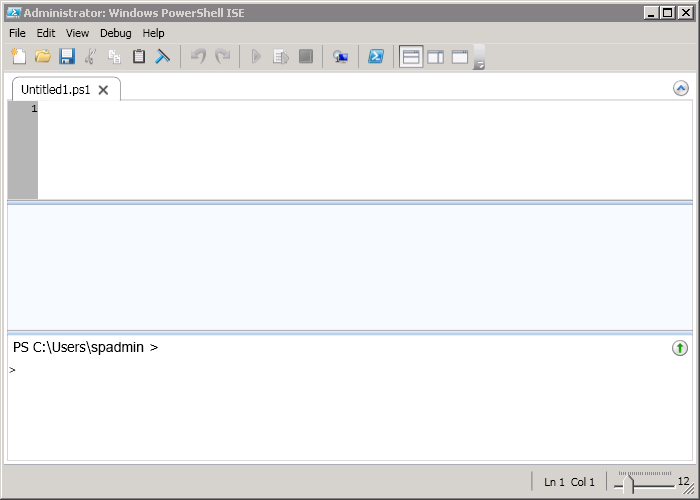

 Numeric fields in React - remove start 0 for digits on input
Numeric fields in React - remove start 0 for digits on input Check if table exists in MS SQL database
Check if table exists in MS SQL database The Implementation of STDEV for values from 3 columns in the table
The Implementation of STDEV for values from 3 columns in the table
[…] PowerShell Script will help us. But because this script is more than one string I’ll use PowerShell ISE (read about how to add it in How to add PowerShell ISE from PowerShell). […]
Pingback by Add / remove user to SharePoint groups with PowerShell | MarkiMarta.com — October 16, 2013 @ 11:45 am
[…] PowerShell Script will help us. But because this script is more than one string I’ll use PowerShell ISE (read about how to add it in How to add PowerShell ISE from PowerShell). […]
Pingback by Add / remove user to SharePoint groups with PowerShell « MarkiMarta.com — January 13, 2014 @ 10:22 am