How to find and use FluentUI Icons in SPFX applications

Icons make a better view to any application. And for a developer it’s always a problem to find how to use Icons and especially where to find them. If you work with SharePoint Online solutions, this will help you (and also me) to find a place of icons and how to use them. As far as I often work with FluentUI, the post is about it.
The web page with the list of icons and search function is here: https://uifabricicons.azurewebsites.net/
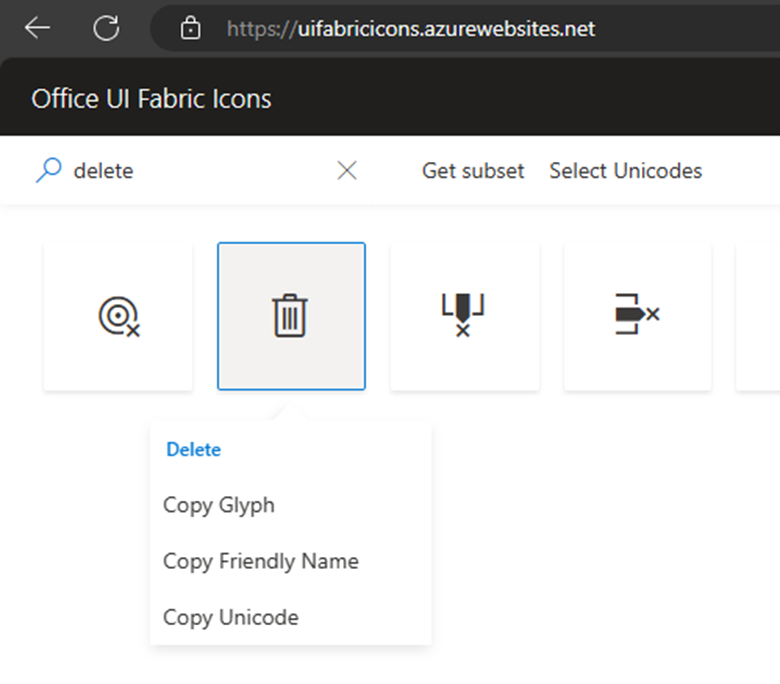
To use icons in SPFX applications you should:
1. Import css from @fluentui/react
import { IStackTokens, PrimaryButton, Stack, Toggle, css } from '@fluentui/react';2. Add the specific className to a component
<FontIcon className={css('ms-Icon', 'ms-Icon--RemoveEvent')} />
Or you can use simple <i>:
<i className={css('ms-Icon', 'ms-Icon--AddEvent')} /> For SPFx after 1.8.2 you can use this way:
<Icon aria-label="Delete" iconName="Delete" />
Instead of 'RemoveEvent', 'AddEvent' you should enter the 'Friendly Name' of the icon you like.

 How to find the lines with the specific text in Linux console
How to find the lines with the specific text in Linux console