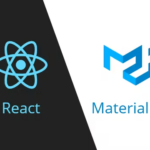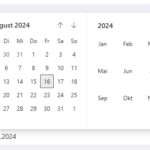In this post I will tell you how to upgrade the version of the SPFX framework of the existed solution. Here is the information only about SharePoint online, because for SharePoint 2019 On-premises you can use only NodeJs 10 and spfx 1.4.0.
(read more...)