Virus like ‘Windows defender’ in Germany
Recently I met a new kind of screen locker while browsing. I could see it with Chrome and Edge in Windows 11. It opens a window which looks like a Windows defender and tells you to call to a number of the support. Of course, you will just pay too much for this call and that’s all. But it’s not easy to close this window. I will write how to do it.
The window with the locker looks like the Windows Defender and it's very easy to think that it's real.
You can’t close the window with 'Ctrl + F4'. You can’t even press 'Ctrl + Shift+ Esc' to open the Task Scheduler and to close the browser. When I saw it at first, I had to restart the computer, but at the second time I decided to find a better way to fix it.
The combination of 'Alt+ Ctrl + Delete' works with this web-locker. You need to press 'Alt+ Ctrl + Delete' and choose Task Manager. After that in Task Manager open the subprocesses of your browser and find the tab “Tab: Security center”. Simply close it and that’s all.
This is a result of webvirus. I don’t know it it’s a hack of the site or the result of no good web developers, but simple users can suffer because of it

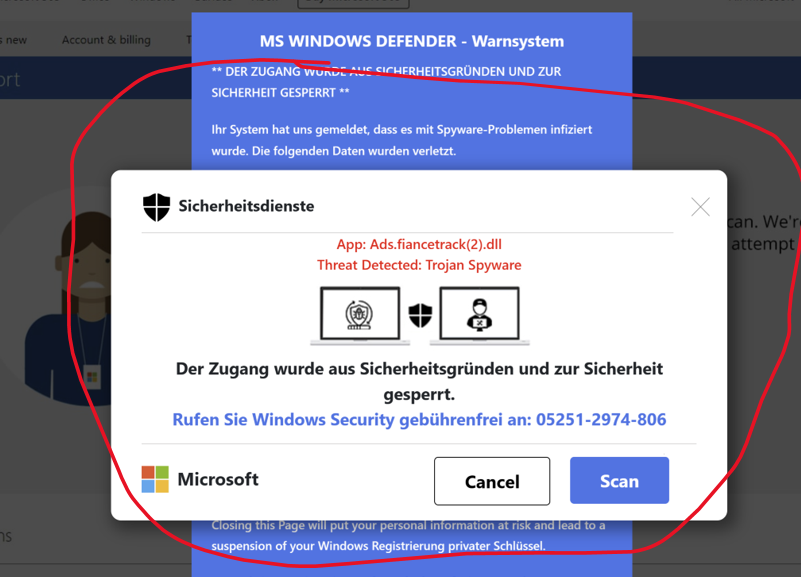
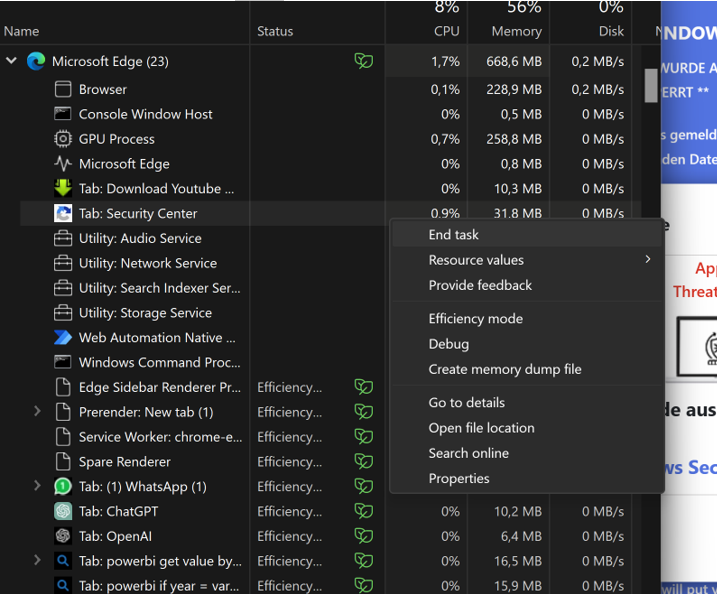
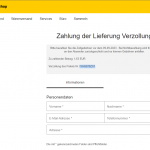 Fishing a-la 'Deutsche Post' in Germany from Canada
Fishing a-la 'Deutsche Post' in Germany from Canada NodeJS: Update all the packages to current versions with NPM
NodeJS: Update all the packages to current versions with NPM Parse SharePoint lookup value with JavaScript and Regular expression
Parse SharePoint lookup value with JavaScript and Regular expression